Wallpaper Engine Mastery
Essential Tutorials & Tips for Every User
🏆 Best Collections
🎌 Anime Series
👤 Anime Characters
🎮 Gaming
🎬 Movies & TV
🎨 Aesthetic
⚡ Features
FAQs
-
Wallpaper Engine is an application available on Steam that allows users to create, share, and use animated and interactive wallpapers on their Windows desktop. It offers a wide range of customization options, making it possible to have a dynamic and personalized desktop background.
-
Tutorials range from basic to advanced. Beginners can learn about installation, setting up wallpapers, and basic customization. More experienced users can explore creating their own wallpapers using the Wallpaper Engine editor, advanced customization with SceneScript, and optimizing performance on different systems.
-
While Wallpaper Engine does utilize system resources, it is designed to have a minimal impact on performance. Users can further optimize this by adjusting settings within the application, such as lowering wallpaper resolution and pausing wallpapers when other applications are in focus.
-
Wallpaper Engine is primarily designed for Windows and, recently, for Android. However, workarounds and information are available for running it on other operating systems like Linux or macOS, which can be found in our guides and tutorials.
-
For common technical problems, our 'Learn' section includes troubleshooting guides. Most issues can be resolved by adjusting settings within the application or updating hardware drivers. The Wallpaper Engine FAQ and troubleshooting guide on their official website is also a helpful resource.
-
The minimum system requirements include Windows 7 (with Aero), 8.1, 10, or 11, a 1.66 GHz Intel i5 or equivalent processor, 1 GB of RAM, HD Graphics 4000 or above, DirectX Version 10, and 512 MB available storage space. Starting January 1st, 2024, the Steam Client will only support Windows 10 and later versions.
-
Yes, Wallpaper Engine integrates with the Steam Workshop, allowing users to share their custom wallpapers. Our tutorials provide guidance on how to upload and share wallpapers on the platform.