Image Corner Rounder Tool
Free Online Tool to Round Image Corners
Transform your images with our professional-grade Image Corner Rounder tool. Add sleek, rounded corners to multiple images simultaneously without losing quality. Perfect for creating modern wallpapers, social media assets, and professional graphics – all in your browser, completely free.
Key Features
Batch process multiple images at once
Customize each corner radius independently
Real-time preview of corner adjustments
Maintain original image quality
Quick preset corner styles
No watermarks or compression
Free to use, no registration required
Works entirely in your browser
How It Works
Upload your images by dragging and dropping or clicking to select
Choose a preset style or customize corner radius for each corner
Preview the changes in real-time
Adjust quality settings if needed
Click "Process Images" to download your rounded images
FAQs
What file formats are supported?
Our Image Corner Rounder supports all common image formats including JPG, PNG, WEBP, and GIF. Output files are saved in high-quality PNG format to preserve transparency.
Is there a limit to how many images I can process?
No, you can process multiple images simultaneously. However, we recommend processing up to 10 images at once for optimal performance.
Will this tool reduce my image quality?
No, our tool maintains the original image quality by default. You can also enable the "Optimize Quality" option for enhanced results.
Can I set different radius values for each corner?
Yes, you can customize each corner independently or use the "Link all corners" option to apply uniform rounding.
Do you store the uploaded images?
No, all processing happens locally in your browser. We don't upload or store your images on any servers.
Is this tool mobile-friendly?
Yes, the Image Corner Rounder works on all devices, including smartphones and tablets.